Thanks!
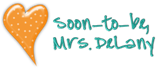

 Jennifer: {Je-nni-fer}, noun-daughter ,sister, fiance, best friend, educator, lover, faithful, anxious, reliable, adventurous, appreciative, confident, crafty, educated, outspoken, hopeful, imaginative, organized, persistent, religious, selfless, talkative, hospitable, forgiving.
Definition: White Wave
Jennifer: {Je-nni-fer}, noun-daughter ,sister, fiance, best friend, educator, lover, faithful, anxious, reliable, adventurous, appreciative, confident, crafty, educated, outspoken, hopeful, imaginative, organized, persistent, religious, selfless, talkative, hospitable, forgiving.
Definition: White Wave



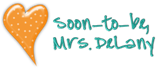


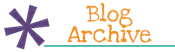
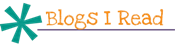

4 comments:
Picasa works. You just take the pictures from your computer and put together a collage. I haven't done them in neat linear lines, but I have done boxy collages, and it works so well.
I usually just put them together in Microsoft Excel. The lines help to line up the pictures perfectly. When you're done, you can highlight it all copy and paste it into Paint. When you save it in paint it becomes a jpeg. Good luck!
Get creative...you can use a word document program like MS Word (or Excel as the commenter above suggested). You can also use Picasa which I have heard is good.
I personally went to www.shutterfly.com and downloaded their Shutterfly Studio. It lets you create 'collage' .jpg images with several different photos in them and you can adjust the borders, background colors, etc to match things if you want. I will be posting a few of my 'inspiration boards' from our wedding soon.
You can do collages on Polyvore or I also use PowerPoint a lot and then save it as JPEG.
Post a Comment